If you have multiple screens, you can change their respective locations by simply dragging and dropping the desired monitor wherever you want using the Windows 7 settings menu.
Basically, under Control Panel, go to Display menu and choose Adjust resolution option. The following window will pop up and then you can simply drag and drop.

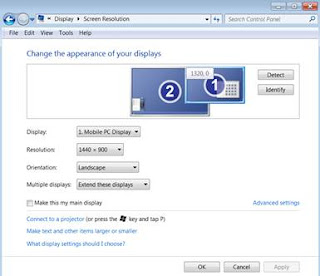
No comments:
Post a Comment